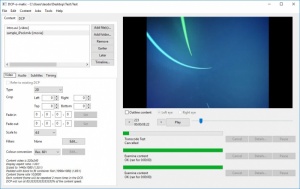DCP-o-matic
2.12.12
Size: 6 MB
Downloads: 5540
Platform: Windows (All Versions)
Playing a movie with a cinema projector is not a simple matter of putting in a Blu-ray disc and hitting Play. You would have to work with Digital Cinema Packages (DCP), which include videos, images, soundtracks and subtitles. This is what DCP-o-matic can help you with. It gives you the possibility of creating DCPs with any videos, music or other content types. Furthermore, the software is not limited to just dumping files and creating a DCP. It places a broad range of controls at your disposal, for all sorts of fine tweaks.
DCP-o-matic is free and open source and it is available for Windows, Linux and Mac OS X. Downloading and installing the software doesn't take more than a minute and it shouldn't be a challenge for anyone. Running and using the software doesn't require too many resources, but some modern-day hardware will be a plus when exporting.
Creating a DCP can be a simple and straightforward operation. You can just create a project, import one or more files and click an option to start the process, but you can do much more along the way. The imported media is displayed in a list, on the left side of the interface and you can play the files in the larger area on the right.
The software combines all files, so you can play all of them, one after another, in a single session. This means that you can prepare trailers and ads, to be played before the main movie. You can even view the imported content in a timeline and move them forwards or backwards like in a video editor. Additionally, DCP-o-matic lets you make a wide range of visual adjustments, like cropping, scaling, setting up fades or adding filters. It is also possible to manipulate each sound channel, load and customize subtitles and trim out bits of the video you don't need.
Configurations to the DCP itself can be made on the same interface, on a different tab. You can specify numerous details, including content version, language, territory and rating, but you can also perform some more interesting operations. For example, the software lets you encrypt your package with randomly generated keys. Furthermore, you can split the package into multiple reels, of different sizes.
The option for creating the DCP is located in the "Jobs" menu, where you can also find options for DCPs in batch mode and for creating KDMs. DCP-o-matic comes with several other tools, which can be launched separately. They can help you convert and prepare content for the main application, so you won't find yourself in any situations in which you may need other tools.
With DCP-o-matic, any multimedia content can be turned into Digital Cinema Packages, for any DCI-compliant projectors.
Pros
You can use videos, music, images and subtitle files to create Digital Cinema Packages. The software places a huge amount of configuration controls at your disposal. It is offered free of charge and you can have it up and running in no time.
Cons
It takes some time to create a DCP, even with powerful hardware.
DCP-o-matic
2.12.12
Download
DCP-o-matic Awards

DCP-o-matic Editor’s Review Rating
DCP-o-matic has been reviewed by Frederick Barton on 26 Mar 2018. Based on the user interface, features and complexity, Findmysoft has rated DCP-o-matic 5 out of 5 stars, naming it Essential